Your software solves a problem. It’s smart, effective, original, and your customers purchase your service because they believe in it. So what does it mean when someone cancels their subscription? Somewhere along the line, your product didn’t deliver in the way your customer was expecting it to.
This disconnect with your customers is called “churn,” and it’s the arch nemesis of product managers everywhere for a reason. Even small increases in churn can have long-term impacts on your company’s growth and revenue. It’s essential to diagnose and address churn early on to improve your customer’s experience and ultimately ensure sustainable growth.
One great way to reduce churn is to improve user experience, and that’s what we’re talking about today. In this guide, we’re going to cover five ways to reduce churn by improving UX:
- Ask why
- Find aha moments
- Encourage efficient use
- Encourage regular use
- Identify recurring issues
But first, let’s make sure you have your churn rate.
How to find your churn rate
Your churn rate is the number of customers who leave your product during a given period of time. To calculate it, divide your customers lost by customers started with. For example, three customers lost in a month divided by the 100 customers you started with would give you a monthly churn rate of 3%.
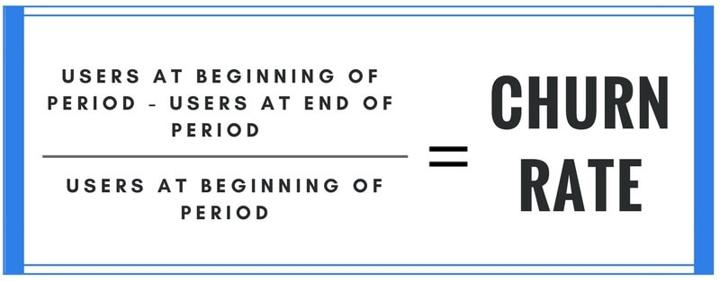
Even if your churn rate seems small, remember that a 1% difference in churn can have as much as a 12 % impact on your company’s valuation in five years. GrooveHQ saw a 95% increase in profits when they increased customer retention by 5%.
Bottom line? Every little way to reduce churn and save your churn rate helps.
How to reduce churn by improving UX
A high churn rate often signifies that a company is neglecting existing users by funneling resources and attention into attracting new customers. Users notice when this happens and become disengaged, resulting in lost revenue.
Take time to investigate the user experiences with your software and where you lost their attention. We’re going to run through four quick ways to improve UX, and then spend more time on how to identify your specific, recurring problems—and how to address those.
1. Ask why
The first step to making any UX decision is asking your customers why they stopped using your product. Was customer support low, or is there a new competitor luring customers away? You might even find that your product has lost its value because your customer’s needs have changed.
This simple, yet critical question will provide the insights you need to reduce churn.
2. Find aha moments
The sooner your customer finds value in your product, the more likely they are to keep using it. That’s where aha moments come in. Aha moments happen when your customers experience and understand your service’s core function and value.
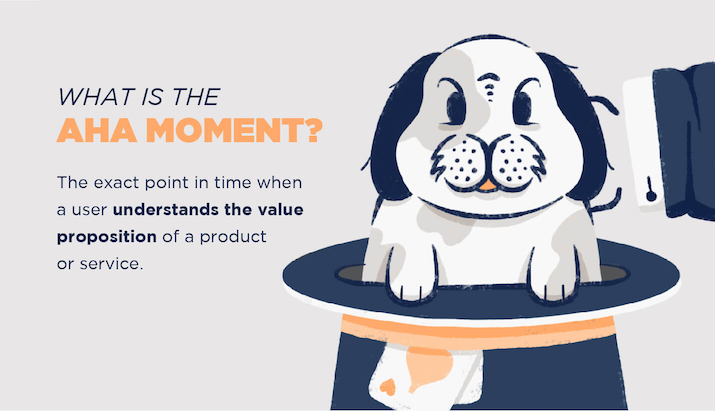
You want to give users this experience early on and as often as possible to prevent churn. This means using user testing and interviews to pinpoint the most compelling features of your product and decreasing the number of steps between signup and getting to use those features.
3. Encourage efficient use
Gather data through user interviews to analyze the typical user task flows. Where are users having difficulties completing tasks? What are your product’s most useful features, or what tools do users want to see instead?
This information will help you test iterations and figure out how to give your customer the most use and value out of your product. Minimize difficulties with tasks that are shown to take longer; test iterations on repeat users to see whether they are able to perform repetitive easier and quicker. Encourage users in the right direction by associating triggers with actions and rewards.
4. Encourage regular use
Sometimes, users churn from good services because they never form a habit of using it regularly. Using the Hook Model, you can create a habit-forming product by evoking a positive emotional response in the user that persuades them to use the software more often.
The four phases are:
- Trigger: An external stimulus that encourages a user’s internal need.
- Action: The trigger motivates an action in anticipation of a reward.
- Variable Reward: The user doesn’t know exactly what the size of the reward will be.
- Investment: Despite a variable reward, there’s still opportunity for the user to receive more rewards from repeating the trigger action.
This process of continuous investment helps users form a habit of using your product rather than churn.
5. Identify any recurring problems
While the above principles may lay the foundation for improved customer retention, you may find that you have more specific problems leading to churn.
Let’s look at some common reasons for churn next and how to tackle them with a focus on UX.
The most common UX issues that increase churn
Here, we’re going to share some really common reasons for high churn rates that many companies see, from startups to established enterprise businesses. Plus, we’ll share how you can use UX to solve these issues—and decrease your churn rate.
Problem #1: Setup takes too long or is too complicated
Merely attracting sign-ups is not enough to engage users, and confusing initial usages of your product can lead to frustration and churn as a result. Today, 40-60% of software users open an app once and never log in again.
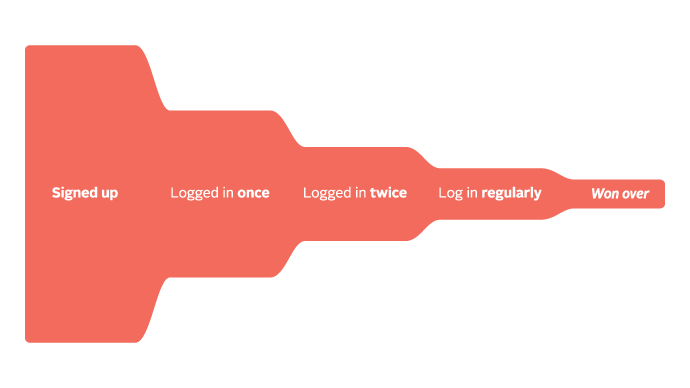
If users are not shown how to use your product fully, they will also be less likely to use it fully. Some red flags that may show up include high support ticket volume, an unusually high number of assistance requests, and poor product reviews.
Solution: Improve onboarding flow
The easier your interface and product are to grasp (and the sooner they have an aha moment!), the happier your customers. Reduce friction during registration by asking only for information that is immediately necessary—you can always collect more details later.
If you have a setup process, offer assistance through a user-friendly product tour that showcases how both the core benefits of your software and more unique features can help them perform their tasks more efficiently.
At each step in the process, provide your users with resources that help them use your software and easy-to-follow checklists. Offer extra assistance to customers with unusually short first sessions.
Looking for more tips? Check out 5 Ways to Supercharge Your Customer Onboarding With Automation!
Problem #2: Poor customer service
68% of customers leave because they believe the company doesn’t care about them, and 71% are lost due to poor customer service, according to the U.S. Small Business Administration. It is possible that customers churn when there is a lack of sufficient support.
Solution: Be interactive
You can measure users’ customer service experiences with the Net Promoter Score, which evaluates customer loyalty in response to the question, “How likely are you to recommend us to a friend or colleague?” Using a 0-10 scale, customers are grouped into promoters, detractors, and passives. If your NPS is low, talk to your low-rating former customers to figure out why.
Increase communication options for sales and customer support, and give your customers a way to reach you instantly. Beyond email, calling, and social media, provide live chat, chat bot, or online community options. You may need to hire more people to answer phones or support tickets. As well, make sure to have easily accessible FAQ sections and additional resources on how to use your product.
Problem #3: Lack of customer engagement
A lack of customer engagement may mean your product features have somehow missed the mark, or that they need to be reminded of valuable features. Again, look at your user engagement data to see whether they are using a tool’s features to their fullest.
Solution: Streamline user interface design
If you are finding that users aren’t utilizing tools to the fullest, you may need to update your UI design. It’s likely that they are simply having trouble finding or using tools, and you can follow UI best practices for information hierarchy, call to action button placement, etc. to give visibility to buried functions.
This includes making sure landing pages and home pages are easily navigable by reducing clutter: only essential characteristics should appear in the navigation menu, with a scroll-down menu for secondary items. A search module should also be easy to find, and is ideally positioned at the top of the page or in a pulldown menu bar.
In the same vein, you may need to update your content. Take a second look at the language your product uses. The names of buttons or links can have a high impact on usability, so you should use language that your customers would expect.
Improve your UX to reduce churn today
As you may have noticed, a common thread between many of these UX tips has been to do research and gather comprehensive data on your users’ experiences. This step will help expose weaknesses within your product and focus your efforts to decrease churn.
Committing to investigation and thoughtful tweaks now will help increase your revenue and, in the long-run, provide a better service to your user base.
About the author
Christine Chu is a student at the University of Washington studying communication. She is currently the content marketing intern at MassLight, which has two decades of experience building software and helps startups get on their feet. Connect with Christine on LinkedIn.
