About ¾ of shoppers abandon their shopping carts without making a purchase. While Shopify cart abandonment is normal, we can’t blame you for wanting to convert that big chunk of indecisive online shoppers.
The first step to improving your Shopify cart abandonment rate is learning how to view your abandoned carts and use that data to calculate the abandonment rate. Next, you’ll need to figure out what’s keeping your customers from converting. You’ll learn how to accomplish both feats in this post, along with some great tips on how to improve conversions and retarget cart abandoners.
How to see your Shopify cart abandonment
Shopify saves your cart abandonment information for three months. To see your individual abandoned checkouts, go to your Shopify admin, click “Orders”, and then click “Abandoned checkouts”. You can also export your abandoned checkouts when you export your orders.
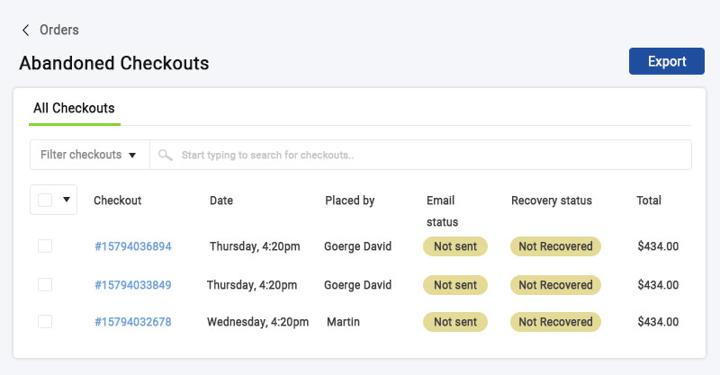
Shopify also sends out an abandoned checkouts email report, available in the marketing section of the platform. This report shows you how many sessions and completed orders result from reminder emails, as well as your conversion rates, total sales, average order value, the average number of products sold, and your number of first-time customers.
How to calculate your Shopify cart abandonment rate
Sometimes you need to take a step back to see the bigger picture. Tracking Shopify cart abandonment is easiest when you look at your overall Shopify cart abandonment rates instead of individual cart abandonments.
You’ll need to start by heading to the analytics dashboard and checking the online store conversion rate. This is where you’ll find info on the number of sessions added to the cart and the number of sessions that completed the checkout flow.
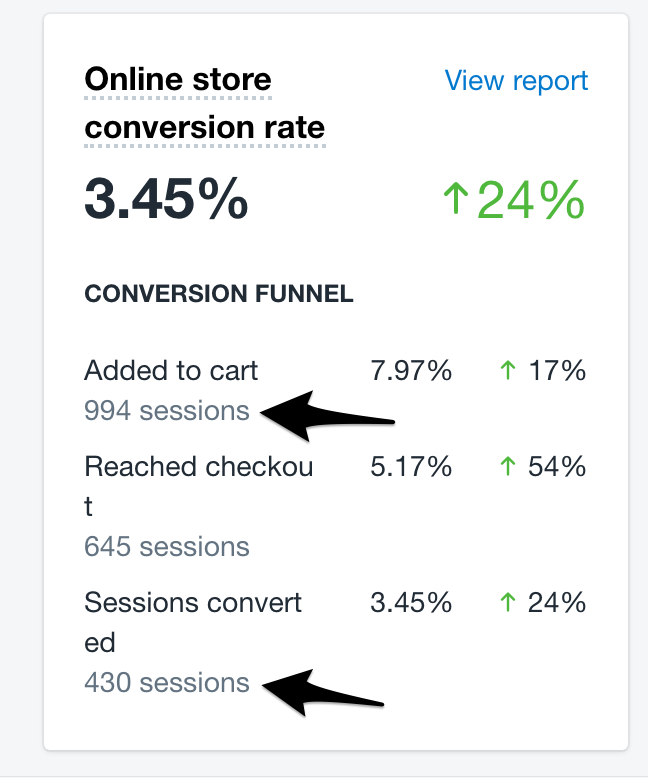
Now that you have the necessary data, use this formula to calculate your Shopify cart abandonment rate:
Abandoned cart rate = [(added to cart sessions - # of sales) / added to cart sessions] * 100
Strategies to improve your product page conversion rate
Here are our top strategies for improving conversion rates on your product pages:
Hook them right away
Recent studies show a drastic drop in the human attention span. You now have 8 seconds to grab the attention of your website visitors. You can’t afford to waste any space on your product page or have slow load times. Customers need to see exactly what you’re selling and why they need it, as soon as they click onto your page.
At the top of your product page, include a stunning image of the product, its name, and a brief overview of what it does and why customers should purchase it. You can go into more detail down below. This top portion is all about intriguing your customer enough to read more before they bounce.
Address the pain points
You need to look at your product page from a customer perspective. Consider what questions your customers might have about your product, what might motivate them to purchase your product, as well as what might make them hesitate. Address all of this on your product page. Consider every objection your customer might think of, then subtly address them in your copy. Here are a few pain points consumers reference:
- Info on payment options (credit cards, Apple pay, PayPal etc.)
- Easy to use checkout page especially on mobile devices
- Clearly highlight shipping and any other transaction fees
To summarize -- outline as many details as possible and avoid a complicated checkout process
Include a clear call to action
If your customers can’t find the add to cart button, it’s game over. A big part of increasing product page conversions is making the purchasing process as simple and easy as possible. If your customers can’t even figure out how to buy from your product page, they’ll bounce in a heartbeat.
Your add to cart button should be a clear call to action. It needs to be easily located and should stand out from the rest of your page. While your add to cart button needs to be easy to find, it still needs to look cohesive with the rest of your page’s branding. Buttons that don’t match the rest of your branding can come across as spammy or untrustworthy.
Utilize live chat
Customers visit your product pages to learn more about your products. One tactic that is successful: adding a live chat option. This allows them to have any questions they may have about your product answered instantly. Since these questions can sometimes become pain points that keep customers from making a purchase, giving them this avenue for collecting additional product information can positively impact your conversion rate.
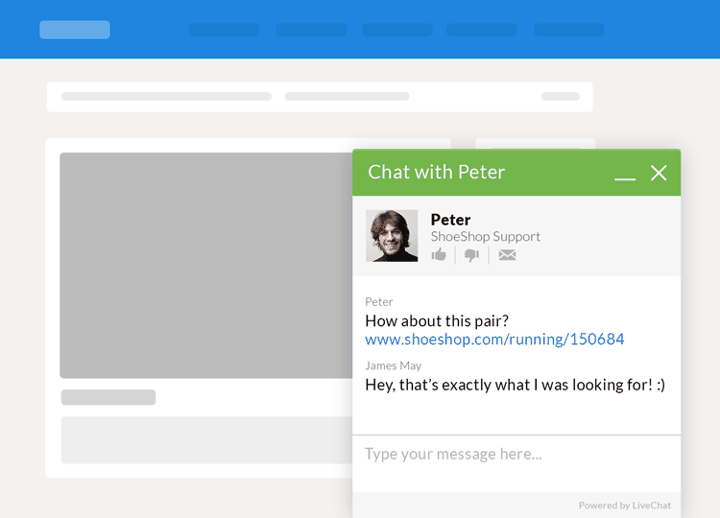
Providing the option to speak with a chatbot or a member of your team shows your customers you care about their ordering experience, which builds trust.
Diversify your content
If you’re only showing photos of your products on your product pages, you’re missing out. In fact, 73% of all US adults are more likely to purchase a product after watching an explanatory video. Including videos that show off your products in action and explain the features can significantly boost conversion rates.
Some companies even see success using animated GIFs in their product listings. The GIFs show the product in motion, which photos can’t do, while still maintaining the sleek, product-photography aesthetic.
Utilize social proof
If you have positive reviews or other forms of social proof, put them to use on your product page. Showing your customers what others have to say about your products on the page where they can purchase them is a great way to drive conversions. About 63% of customers are more likely to purchase from an online store that features user reviews.
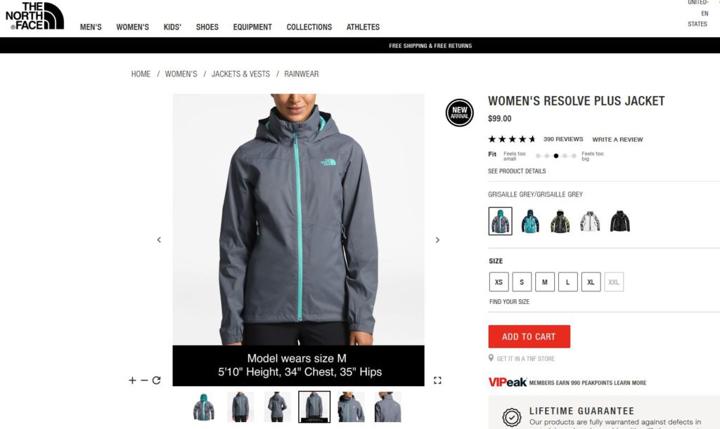
You eliminate users browsing reviews on a different page by including them right on the product page (near the add to cart button). It’s one more way to make purchasing your products as easy as possible for potential customers.
Strategies to re-engage cart abandoners
Here are some strategies to help you re-engage cart abandoners:
Find the root of the problem
If your Shopify cart abandonment rate is high, you’ll need to dig into your analytics to find the root of the problem. Here are some of the top triggers that lead to Shopify cart abandonment:
- Additional costs
- Unsatisfactory delivery and return policies
- A complicated checkout
- Payment processing issues
- Tech glitches
You can start by auditing your checkout process to see if your customers are experiencing any of these issues. After that, head to your analytics to investigate other potential triggers.
You can also utilize A/B testing to uncover the triggers. Test different payment methods, coupon fields, and page elements like security seals to find out what your customers respond best to.
Email Remarketing
Shopify helps you re-engage cart abandoners right on the platform. While you’re on the Orders>Abandoned checkouts page, you can manually send a cart abandonment email to a customer. All you have to do is click the number of the checkout you want to recover, then click “Send a cart recovery email”.
Timing is super important for successful email remarketing. If you send your retargeting email too soon, you might appear desperate. Wait too long, and your potential customer will lose interest. While the optimal time frame will depend on your specific audience (you’ll probably begin to notice a pattern), here’s a general schedule you use as a starting point:
Send your first message within 24 hours of the cart abandonment. If this doesn’t work, send the second message 24-48 hours after the first. If you choose to send a third message, do so within 48 hours of your second message
Remarketing with social media ads
If you have the budget for it, consider using retargeting cart abandoners with social media ads. Facebook’s dynamic product ads will show your cart abandoners the products they left behind on both Facebook and Instagram.
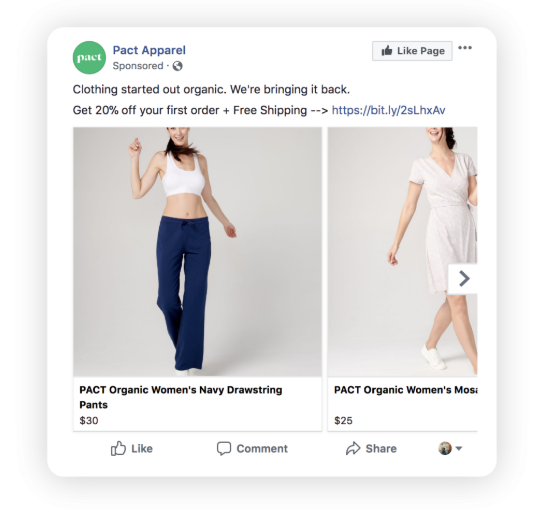
To make your ads even more effective, try to create a sense of urgency with ad copy like “get it before it’s gone” or “don’t let these items pass you by”. If you have any enticing offers, mention them here to provide additional incentives.
You can also include images and videos of consumers enjoying the product to entice customers who are still on the fence. Customers who watch video ads are 1.8 times more likely to purchase than the average shopper.
Coupon offers
Everyone loves a good coupon code. You can feature special discounts for cart abandoners in social media ads and retargeting emails. Shipping cost is one of the main reasons customers abandon their carts. If you think your shipping costs could be impacting your Shopify cart abandonment rate, consider including free shipping coupons for cart abandoners in your ad or email copy.
Be sure to create a sense of urgency around these special offers, too. You can offer coupons that expire after 24 hours so customers will feel pressured to make a decision before they lose interest again.
Conclusion
Now that you’ve learned all about Shopify cart abandonment, it’s time to start applying these tips to your ecommerce store. Head to your analytics and start piecing together why your shoppers abandon their carts. Don’t stop there, though. Because the ecommerce landscape is rapidly evolving, it’s important that you stay on your toes and make adjustments often. The best online retailers are always testing new methods.
