When doing it for the first time, optimizing a Shopify website to rank higher on Google can make you feel overwhelmed.
However, SEO optimization of a Shopify store doesn’t differ much from the optimization of other eCommerce websites. Moreover, it shouldn’t be difficult to handle with some guidance.
In this article, we aim to explain all intricacies of a difficult SEO topic in an easier and accessible way for Shopify store owners and SEO novices.
Keep website structure simple
eCommerce website structure is a bit different from a typical page. It usually includes product and category pages apart from About Us, Contact, Blog, and other popular page types. Those pages also require different optimization tactics.
The way you structure your Shopify store content defines how easy it is for search engines to find and index your content online. It also has an impact on how people see your website when performing a search. In your Shopify store, you already have some pre-built functions for better website structure, including:
- following logical hierarchy
- not using iframes
- optimized URLs
However, you can still make an extra mile, to optimize your Shopify store structure further.
First of all, review your website navigation menu and make sure that item names are descriptive and appear in order that makes sense to your business.
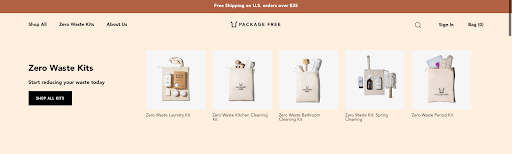
When you add a new page to your Shopify store, it should be located not more than three clicks away from your main page. For example, your product page “Blue shirt” is linked to a category page “Shirt” which is linked to your main navigation section “Products”.
Pro-tip: Include About Us and Contact page to your navigation menu to increase trustworthiness of your business, both for your customers and search engines.
Do keyword research
Start with brainstorming ideas on how people are looking for your products. Come up with 5-10 words in the beginning. To get some inspiration on topics, start typing your keyword in Google search to see some related searches that might give you additional ideas.
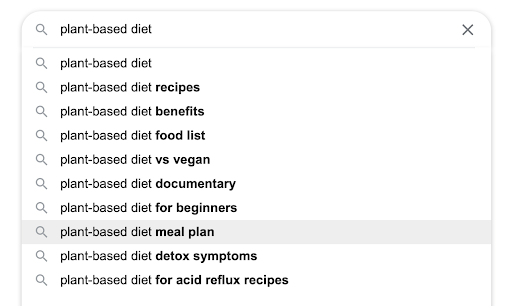
You can also see some keyword suggestions at the bottom of the page after you have performed your initial search.
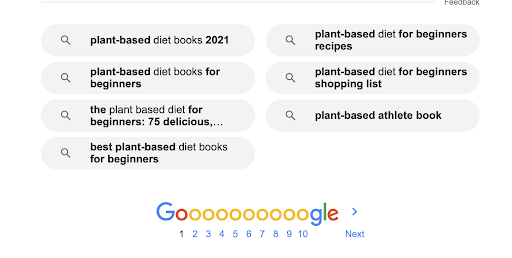
Once you have jotted down those words, it’s time to check their potential – the difficulty to rank on them, average monthly searches, and how they compare to related keywords.
You can use some keyword research tools to finish this task. Consider tools like Ahrefs or Moz. Here is an example dashboard from Ahrefs for the keyword “plant-based diet books”.
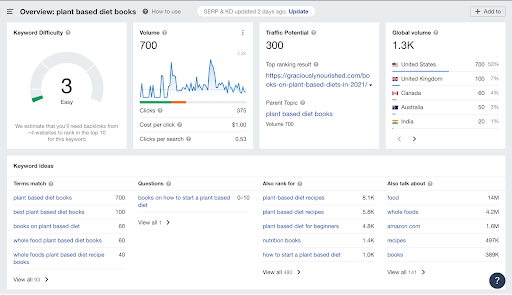
When doing this research, you have to understand user intent that will help you craft content – either product pages or blog content that will meet user’s expectations at the time they perform their search.
Here are the types of user intent that you have to analyze.
- Informational - users are looking for answers to their questions that are not related to a purchase (e.g. types of diapers, tips on starting plant-based diet etc.)
- Navigational - people are looking for a specific website (e.g. by typing Amazon.com)
- Commercial - people are looking to buy a product and need to make sure they make the right choice (e.g. looking for a product comparison, reviews)
- Transactional - people are looking for a specific product model with an intention to buy now.
To check what user intent your keyword has in search engines, type your keyword in Google and check the results. For example, the user search “choose shirts for women” has informational intent.
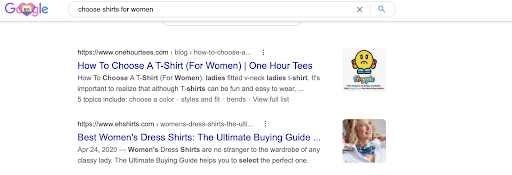
Optimize your Shopify product pages
There are some best practices that you can follow to help you optimize your Shopify product pages.
Tweak your title tag
After you make keyword research and choose specific keywords as main keywords for a page, add them to your title tag. Make sure the word appears in the first part of the title.
Add a keyword to meta description
Write concise meta descriptions that will keep the user's attention. Instead of one long sentence, write a few short ones. Emphasize the benefits of your products to give a reason to click and include a call-to-action. Your meta descriptions shouldn’t exceed more than 160 words (if you write more, normally, the text would get truncated).
Here is an example of a well-written meta description.

Include a keyword in URL
Don’t forget to add your main keyword in your URL. Also, try to keep them concise as far as your page structure allows for it.
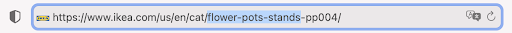
Always write alt tags
Shopify store owners often don’t pay attention to such details as alt tags – a text alternative to an image in the form of an HTML attribute. For example, search engines understand the content of an image by reading an alt tag. Also, if for some reason, your image doesn’t show on your page, the content of your alt tag for this image will appear instead of the visual content.
If you are in “visual” business and selling products that customers buy with their eyes, including alt tags for images and vector graphics is a must. That’s because with alt tags, you have a higher chance to appear in the Google Images search. When writing an alt tag for an image, add a descriptive definition of your image such as “green plant pot” for images below.
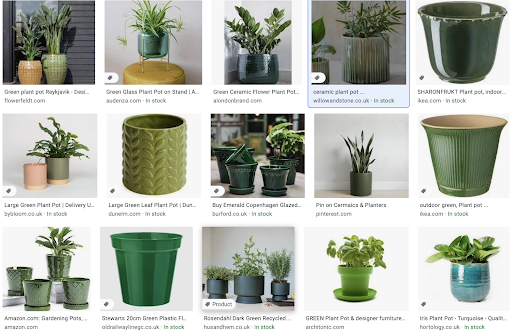
Set up a blog
Many beginning Shopify store owners focus on creating and optimizing their product pages and deprioritizing their Shopify blog, email marketing, and content marketing effort.
Content marketing combined with email marketing, can bring in a lot of organic traffic to your website. So if you are missing out on this one, you are missing out on a huge opportunity to drive free organic traffic to your website.
Remember that not all queries on Google are of transactional intent.
A lot of keywords buyers type online have informational or commercial intent. By covering such keywords in your blog article, you can reach your potential buyers when they are doing their research and are in the consideration stage of the buying process.
Catching them at this stage gives a lot of opportunities to nurture these users, so they later become paying customers (for example, you can achieve it by using retargeting ads).
If you have planned to create a blog, but don’t know what steps to make towards it, here are some tips:
- Brainstorm keyword ideas related to your core offering
- Check their difficulty and volume using external tools, such as Ahrefs
- Handpick the most promising keywords that are easy to rank on and have a decent monthly search volume. These are your low-hanging fruit. However, note also those keywords that are more difficult to rank for.
- Check what appears on Google once you type those keywords. Identify keyword intent – Is it transactional and people are only looking to buy? Is it informational and people are doing research on a specific topic?
- Create blog posts around the keywords with informational and commercial search intent.
When writing a new piece of content or optimizing an existing one, answer questions customers might ask about your products.
For example, if you sell toothbrushes or toothpaste, you can write on topics such as when to use a floss or how often to change a toothbrush – the way this website is covering it.
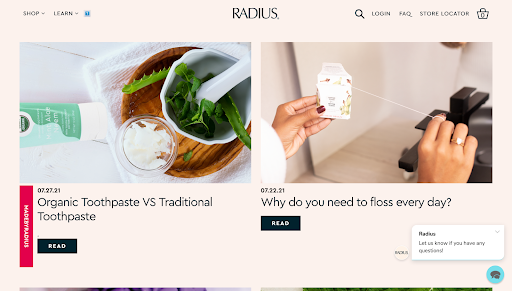
For instance, you can also install Shopify pop ups to promote new content, offer downloadable PDFs, and gain more engagement on your Shopify blog.
Increase site speed
With speed being an important ranking factor for all searches, you should work on increasing your Shopify store performance with helpful tools. Using PageSpeed Insights tool, you can check your current store speed and look up the issues that hurt your page speed and need to be fixed.
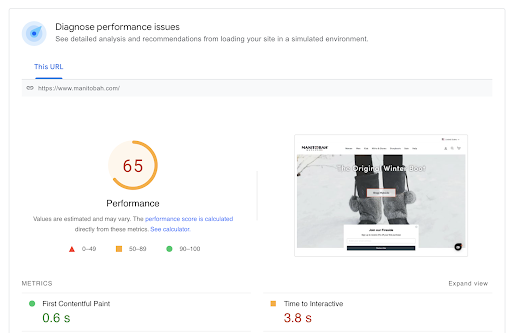
You can generate performance analysis and check a list of issues for both mobile and desktop. Once you have an analysis, you can then proceed with reading about each issue and prioritizing your fixes.
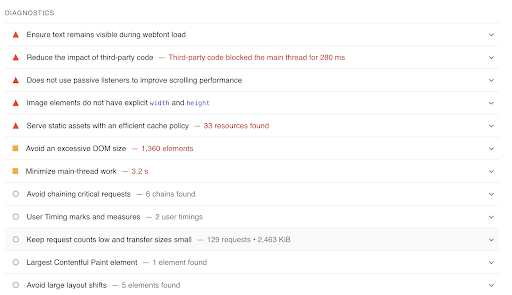
Add schema markup
Have you ever come across this type of page with rich results on Google?
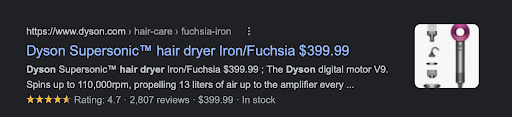
Such search results are eye-catchy and help collect more clicks (and more traffic). However, they don’t appear out of nowhere and you have to introduce some changes to your page code to get your pages to display this way.
The example presented above is a rich snippet. Rich snippets are built using structured data which is some particular way of describing your site to search engines. You can also use web scraper techniques to extract any data needed and use it for further strategies. Schema.org is vocabulary used to describe your website and repository of code that you can use to highlight different information on your website.
By adding schema markup you can communicate better with search engines and help Google understand what your website content means. As a result, by getting your pages to appear with rich snippets, your website will gain more visibility and, as a result, more traffic.
Adding schema markup to your Shopify store doesn’t always require involvement of a developer. You can do it by yourself using some Shopify plugins.
Use internal linking
Internal linking is based on linking from one page to another and is considered an important SEO practice for all types of websites. It can have an impact on how well your pages rank. By implementing internal linking, you make your pages easier to discover for search engines.
While important for literally any business, internal linking is done a bit differently for eCommerce websites. Linking to other pages in product descriptions is not always a good option. That’s why you have to consider these ideas to help you strengthen internal linking.
Show related products
Under every product, you can implement a widget showing related products that would feature graphics and descriptions of similar products and, at the same time, include a link to their product pages.
Link in collection description
Include links to related items in collections – product groupings to make it easier for users to navigate to products.
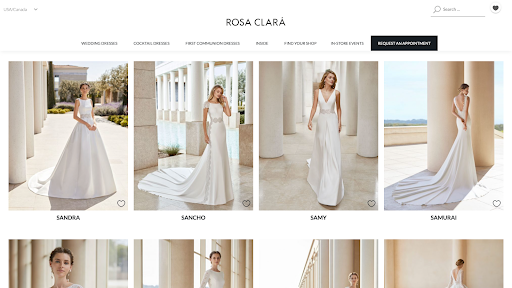
Link from your blog
Whenever you cover a topic related to some of your products on a blog, make sure you link to your product pages within article content.
Wrapping up
Optimizing your Shopify store for SEO purposes shouldn’t be a difficult task to do if you are equipped with a step-by-step plan of to-dos. Hopefully, this guide has made the topic clear to you and provided a good starting point to creating a plan for Shopify store SEO optimization.
