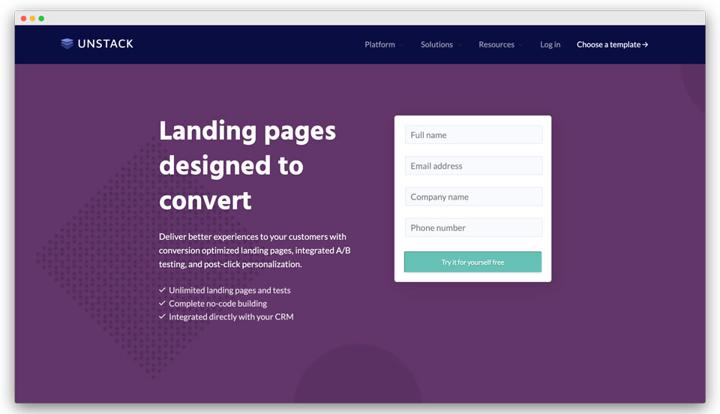
You have a great product but have no one to sell it to. That’s one of the most common problems entrepreneurs and marketers face these days.
But that’s not a cause for concern. No, sir, it is not.
The simplest solution to that challenge is generating quality leads.
How do you do that, you ask?
That’s what we’re here to discuss.
In this post, we’ll go over how to capture new leads through what’s referred to as lead capture pages. But that’s not all. We’ll also discuss how you can make lead capture pages that are sure to attract potential customers.
By the end of this article, you should have a better understanding of what lead capture pages can do and how you can properly use it as part of your conversion funnel.
Are you ready to change the way you capture leads? Can you handle all the leads that are coming your way?
Then let’s begin.
What Is Lead Capture?
A lead capture page is an essential part of a content marketing strategy.
There are two main types — forms and landing pages. However, both types serve the same purpose. It allows you to collect customer information.
Will users willingly give out their information? Of course not. That’s why lead capture pages would often incentivize them with perks like newsletters, e-books, tutorials, discounts, or limited access to a product.
But why capture leads to begin with?
Marketers need data to do their jobs properly. And the leads that capture pages generate are a huge resource.
For example, you can use all the emails you collected to send promotional materials. Knowing what city your leads are from can help you determine where to focus your marketing plan.
That’s great, right?
But here’s the issue:
Some marketers create poorly constructed lead capture pages. They either ask for too much info or provide little to no value for the potential lead. A really bad marketer will do both.
This can be annoying for people who want something from you. They shouldn’t have to go through hoops to get it.
So your goal should be to make better lead capture pages. And your journey starts with choosing the type of page to use.
Using Lead Capture Forms
You can add lead capture forms to any page on a website. It works exactly as you might imagine. And you may even have seen one before.
These usually come in the form of pop-ups. You could be reading a blog post and one would come up unprompted.
Backlinko asks users to sign up to a newsletter at the end of a blog post.
Users are then asked to complete a form before getting their reward.
Once completed, users go to the next step of the conversion funnel.
Using Lead Capture Landing Pages
Unlike lead capture forms, landing pages are way more targeted. Here, you build a dedicated page that’s built for capturing leads.
Backlinko also has a dedicated landing page for newsletter subscriptions
You have some leeway on how you’d like the page to look and what information to include. That’s because your lead capture landing page runs independently from your main site. Therefore, your homepage isn’t considered a lead landing page.
For the remainder of this post, we’ll focus on creating lead capture landing pages.
Elements of a Good Lead Capture Landing Page
Let’s talk about some of the elements that are found in an excellent landing page.
Now let’s be clear:
These are elements that you will have to test and measure in order to improve your conversion rates.
However, you can consider these the blueprint for making landing pages more effective.
Write catchy headlines — Your headlines need to grab attention. More than that, it needs to convey your primary message right away. What do you want your audience to take away from the page? How can you help them? Keep it short and to the point.
Make a better CTA — Call to action (CTA) buttons are often bland and generic. What happens when the user hits the “Click Here” button? The text doesn’t really help in selling your perk. A better way of wording it would be to tell exactly what clicking the button does. Try something like “Download Free Ebook” or “Get Your Discount Now”.
Review your questions — You shouldn’t be asking too many questions. But if you have two or three lined up, make sure there’s a natural flow to them. Even if you’re after the user’s email address, it makes more sense to ask for the lead’s name first.
Disclose your credentials — Do you have customer testimonials? Were you featured in well-known publications? Have you been getting five-star reviews? Then you should be adding them to your landing page. This can include trust seals like SSL logos and business partners.
Add images or videos — You can sell yourself better if you embed media content. There are no set rules here except the content needs to be relevant. But proceed with caution. Having too many images or videos can overwhelm users and detract them from the point you’re making.
Let’s look at a real-world example.
Victorious SEO created a lead capture landing page. It offers users a free proposal where they’re given a site review that includes competitor research, technical issue assessment, and a unique growth plan.
Here’s a look at their landing page with all the aforementioned elements in action.
Best Tips on How to Create a Lead Capture Page
Proper utilization of the elements mentioned above will only get you so far though. You will also need to make sure they are used in a strategic way.
Here are a few tips on how to take your lead generation game to the next level.
Identify Its Purpose
Yes, your main goal is to generate leads. But what about your audience? What’s their motivation?
Some people will gladly give their contact details because they really do love your product. Others are only interested in whatever freebie you’re handing out.
Part of your audience could be looking for a solution while the rest are only figuring out what they could do with your product or service.
Getting to know your audience better will help you gauge what type of lead capture page you need to create.
If users are only on your site for free stuff, then you may as well use forms. They are easy to set up and can be made to show up on any page.
There are situations when pop-up forms are more effective than landing pages. If your audience is finding you through your blog posts, for example. Since there are multiple entry points, you’d want forms to pop up across all relevant pages.
But if you’re focused on promoting a product or service, a landing page would be the better option. This way, you can highlight all the positives of the product while asking people for their information.
Make Your Headline Informative
Earlier we mentioned making your headlines catchy and direct to the point. But there’s another thing to consider — making your headlines informative.
You can add all the text you want explaining your product but that won’t matter if your audience can’t get past the headline.
Take HubSpot’s Free Marketing Measurement Assessment as an example.
Right away, users would know what they’re getting. Who doesn’t want a free assessment especially if it will lead to better sales, right?
That headline is immediately followed by “Get free tips from one of our marketing experts”. It gives users the reassurance that they’ll only receive data that’s been processed by an expert no less.
It will surely attract anyone who’s looking to get a competitive edge.
Explain the “Why” of Your Offer
Simply put: You need to explain what the benefits are for your audience. What can people expect from you?
Your audience would definitely like to know.
There are different ways you can go about doing this. You could add a section on your landing page that details everything your readers need to know. Or you can make use of curated testimonials that mention how previous clients have benefited from your services.
Digital Marketer offers Facebook Ad Templates on their lead generation landing page.
A section of that landing page has been dedicated to explaining what the template does and how they’re being used by the Digital Marketer team.
Provide a Free Trial of Gift
As already mentioned, lead generation pages won’t work if you don’t offer something in return.
But these freebies don’t always have to come in the form of downloadable resources or newsletters. There are other things you can offer that are arguably even more useful.
For one thing, you can offer a free trial period. We’ll leave it up to you to figure out how long the trial should although most trials last a full month.
However:
You should be aware that free trials can be abused. So if you’re going this route, you better make sure you have contingencies in place.
Aside from putting a time limit, you can also limit the services you offer. A free trial, after all, is only supposed to give users a taste. If users like your products enough, they’ll sign up after the trial is over to get full access to your features.
Workable offers a 15-day free trial for its users.
With that trial, users gain access to features like job posting, applicant tracking, and team communication. And since no credit card information is required, it leaves users more reasons to sign up.
Then there’s your chance to offer gifts. What gift can you give? How about a physical sample of your product? Or how about a whitepaper that users won’t get anywhere else?
This is your chance to provide users with something of value.
Tableau is one example of a company that offers whitepapers. They produced a free whitepaper called 4 Charts Every Social Media Manager Needs.
It’s a great resource that Tableau offers for free. Who would be able to resist?
Make Everybody See Your Offer
We can’t emphasize enough the importance of grabbing the attention of your audience. Beyond your headline, the supporting text needs to back it up.
If you fail to pique the interest of your users, then they will likely move on to another resource.
How do you get the attention of your audience?
Try using big, bold letters. Increase the font size of key details so that they really stand out. If needed, add supporting images to make your offer stand out even more.
Isolating important text will also help. Move supplemental information to the side or way below your headline.
Litmus has a great example of a landing page that couldn’t be any simpler. The company is offered a 2016 State of Email Report to its users.
They kept their page simple but did include an option for readers to receive emails from Litmus. This will help Litmus deliver marketing material in the future if they choose.
Create Lead Capture Pages Using Unstack
With Unstack, you can create landing pages with ease. Even better, you can sign up for free.
Using their intuitive interface, users can make a custom landing page in minutes.
There are even free landing page templates available if you’re struggling to come up with a design. There’s even one that’s specifically for case studies if you need it.
Conclusion
So there you have it.
That’s our beginner’s guide to creating a successful lead capture page. Use these tips and tricks to create an irresistible lead page.
Be sure to keep on testing to see which pages would appeal to your audience.
If you’d like to try Unstack, sign up for a trial account and create optimized lead capture pages using its landing page creation features.
