
Source: Pixabay
The conversion rate is a metric used to measure how well a website functions. More precisely, it measures the number of visitors who completed the desired action on the site, such as purchasing a product or filling out a form, and with an average of about 2%, varying depending on the industry in question, it certainly has a lot of room for potential progress.
When it comes to eCommerce, the goal is to have as many customers complete their purchases as possible. To achieve this, you need to provide your customers with an enjoyable and easy shopping experience that will keep them coming back for more.
Conversions are an important part of any eCommerce store. They are what determines whether your customers are satisfied with your business or not.
If you've been in the eCommerce industry for a while, you know that conversions are one of the most important metrics to track. However, many online stores struggle with conversion rates largely because of poor user experience (UX).
If your store isn't presenting high-quality content and product offerings, then your customers might lose interest and abandon their shopping carts before making a purchase. This doesn't mean you should stop your conversion rate optimization (CRO) efforts altogether; there are many ways good UX design can help increase your conversions.
The goal for most businesses is to maximize sales. Unfortunately, we've all been in a scenario where we've bought something and had buyer's remorse.
You can imagine how frustrating it feels to see something you want on an eCommerce store, but you don't know if it will fit right or what color it is. This leads you not to buy the product, which means that the company has lost a sale.
However, there are ways to improve your conversion rates by focusing on UX factors like ease of navigation, clear communication, and an intuitive shopping experience.
Read this blog post for more information on how UX can help your business grow and boost user engagement!
Introduction to conversion optimization
It's no secret that an eCommerce site's conversion rate is one of the most crucial metrics to track. If your store isn't converting visitors into buyers, then it means you're losing money.
As customer expectations continue to rise, so does the level of competition for their attention.
With CRO, you can re-invest your efforts into improving your store's UX to help increase conversions and deliver a better customer experience.
UX encompasses all aspects of your store's user interface (UI). It includes everything from design to content and even usability.
A great UX will maximize things like clear navigation, easy-to-use features, high-quality images, and informative descriptions to make it easier for visitors to quickly find what they are looking for and make a purchase decision.
An ideal UX will also answer any questions they might have before they think about leaving without buying anything.

Source: Pixabay
UX and Conversion Rate Optimization (CRO)
When you optimize for CRO, you adjust certain aspects of your site to improve the conversion rate. This includes changing things like page layout, images, headline copy, etc. But you can also use UX to improve the user's experience on your site.
UX is about making useful changes that create a great customer experience. It's about making sure your website is easy to navigate and offers high-quality content. It's also about anticipating customer needs and implementing features that will save them time or make their lives easier.
One way to improve UX is by providing visual cues that give people clear instructions on how they should be interacting with the site. If the interface is too complicated or confusing, then it will make it difficult for users to find what they are looking for.
You should also take advantage of features like live chat or video chat if possible during the buying process because this will help reduce friction in the sales process.
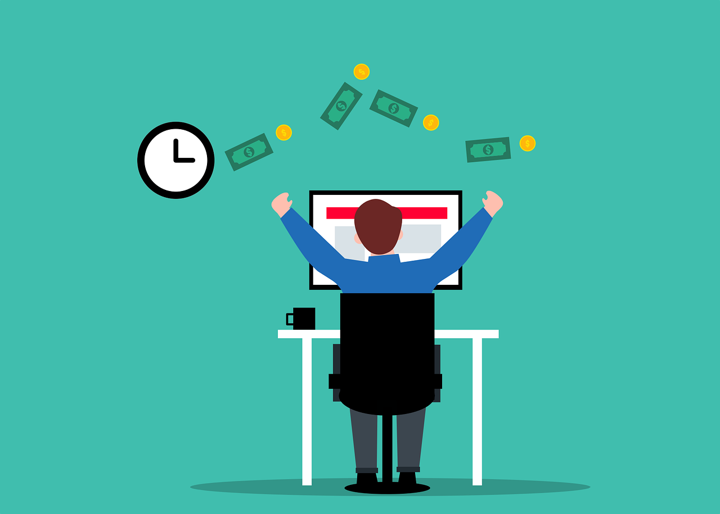
Source: Pixabay
The different types of conversion optimization
Primarily, there are four different types of conversion optimization techniques you can employ to improve your conversions. Each one has a specific purpose, but they all essentially boil down to providing the best possible experience for your visitors.
- Optimizing content: The goal here is to offer customized content that will provide value for your visitors. For example, if you're selling high-end luxury watches on your site, then providing in-depth marketing information about the brand would be helpful for prospective buyers.
- Optimizing layout or design: This type of conversion optimization is all about making sure that your store is visually appealing and easy to navigate. You want to make sure that the navigation and search function is intuitive and offers relevant filters so customers can find what they need quickly and efficiently.
- Optimizing copy: This type of conversion optimization involves making changes to product pages, so customers understand what each item includes and how it benefits them.
- Optimizing UX: This type of conversion optimization focuses on how easy or difficult it is for customers to complete a desired action or task on your site. For example, if you want customers to add items to their cart, then you'll want them to find this process as simple as possible with clear instructions and ctas.
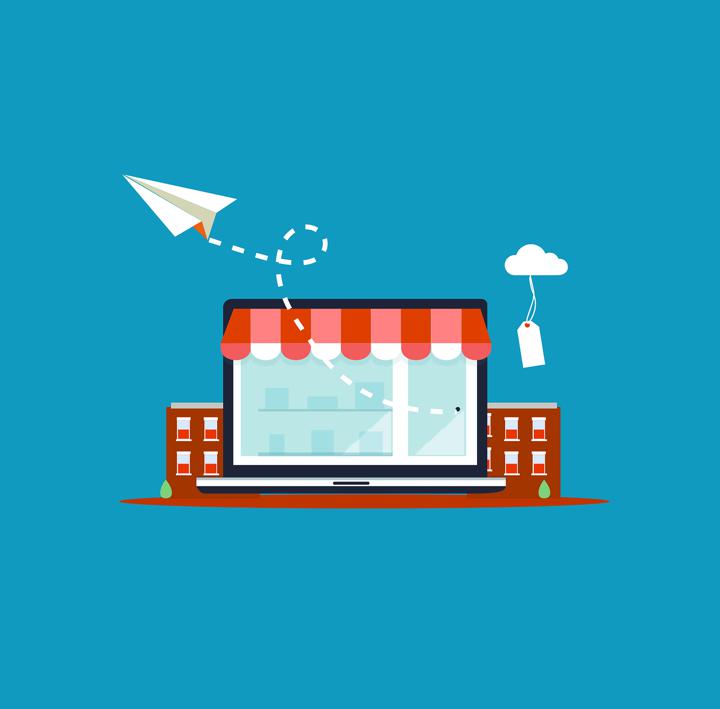
Source: Pixabay
Improving your UX for conversions
To increase conversions, you'll want to focus on improving your UX. This means making sure that your customers find the products they're looking for without any hassle. It also means that customers can complete a purchase without running into any technical difficulties.
The first thing you should do is look at your site's conversion funnel and identify which stage in the process has the highest rate of abandonment.
If most visitors abandoned carts before adding a product to them, that might be a sign that they are feeling overwhelmed by too many options. We recommend simplifying your navigation and removing unnecessary options from your site and check-out process.
You'll also want to minimize the number of steps it takes for someone to complete their purchase. By reducing or even eliminating the non-essential steps, you can reduce confusion and decrease the chances that someone will abandon their shopping cart before making a purchase.
For example, if you have an item in your store with multiple colors and sizes available, you could show these options when someone selects the item, so they don't have to go back and forth between pages or tabs to see what size or color is available.

Source: Pixabay
Improve your site's design
The design of your site is important for conversion rates, so make sure you pay close attention to it during your eCommerce website planning phase. According to research, 58% of online shoppers say that design is an important factor in their purchase decisions and they would be less likely to buy from a website with a bad design.
If your store isn't appealing to customers, it's no surprise that they won't convert.
One way you can optimize your UX for conversion rate optimization (CRO) is by improving the design of your website.
You could explore new layout or homepage options or even hire a designer to create mockups of what your site might look like if redesigned. Doing this will give you a better idea of how to proceed with updates and who can help you reach your ideal UX standards.

Source: Pixabay
Improve the navigation of the site
Many online shoppers are familiar with the UX elements of a website, but they might not be aware of how to move through certain sites. For example, customers will be frustrated and leave if your site's navigation menu is difficult to find or doesn't flow well.
It's important that you make it easy for people to find what they're looking for, especially when browsing on mobile devices. It doesn't have to be something fancy, but it should be intuitive enough that visitors can quickly find what they need. A search bar can be a great feature to include to make it easy to access products visitors are looking for.
For example, a good way to improve navigation on your site would be by using a left-hand menu bar at the top of your page. This will make it easier for users to get around the site without having to scroll down.

Source: Pixabay
Create an easy checkout experience
Imagine this: You start shopping for a new pair of shoes on your favorite retailer's website. You find the perfect pair, add them to your cart and start checking out. You go through all the steps, punch in your address and credit card number, and click 'submit.' And then nothing happens.
What went wrong? Your credit card information wasn't input correctly. Or perhaps you changed your mind about the purchase. But how do you know?
The problem with this type of checkout experience is that it leaves the customer feeling frustrated and confused—and probably less likely to complete a purchase.
Some shoppers may feel like they're wasting time entering their sensitive financial information if they're not sure whether they'll complete the purchase at the end of it.
If you want higher conversion rates, make sure your checkout process is as seamless as possible. Get rid of any extra steps or confusing buttons so shoppers can focus on what's most important: completing their purchase!
Final Thoughts
If you have an eCommerce business, you know how important it is to convert browsers into buyers. You can do just that by tracking conversions and improving UX on your website.
Hopefully, these tips helped you in getting a better grasp of what you need to do to make your e-commerce website grow and improve customer retention.
